It is the job of audio engineers to increase the sound quality of different types of audio, to achieve optimal sound on most audio devices. They do this by mixing and equalizing vocals and instruments.
Of course, what qualifies as good is entirely subjective and audio engineers can’t please everybody. But thanks to equalizer settings, audio engineers can make sure that the audio you’re listening to isn’t underwhelming or lackluster.
Other factors also play a part in how good a piece of audio sounds, such as the type of audio, the quality of the audio system, and even the individual’s hearing.
However, if you have a basic knowledge of equalization (or EQ) settings, then no matter the type of audio, you’re sure to have a smooth listening experience!
But how do you become well-versed in equalizer settings? Well, this article is a good start!
Below we’ll go into a bit more detail about equalizers and why they’re important, the optimum equalizer settings for various types of audio, define some EQ terms, and take a look at the Harman Target curve.
Let’s jump right in!
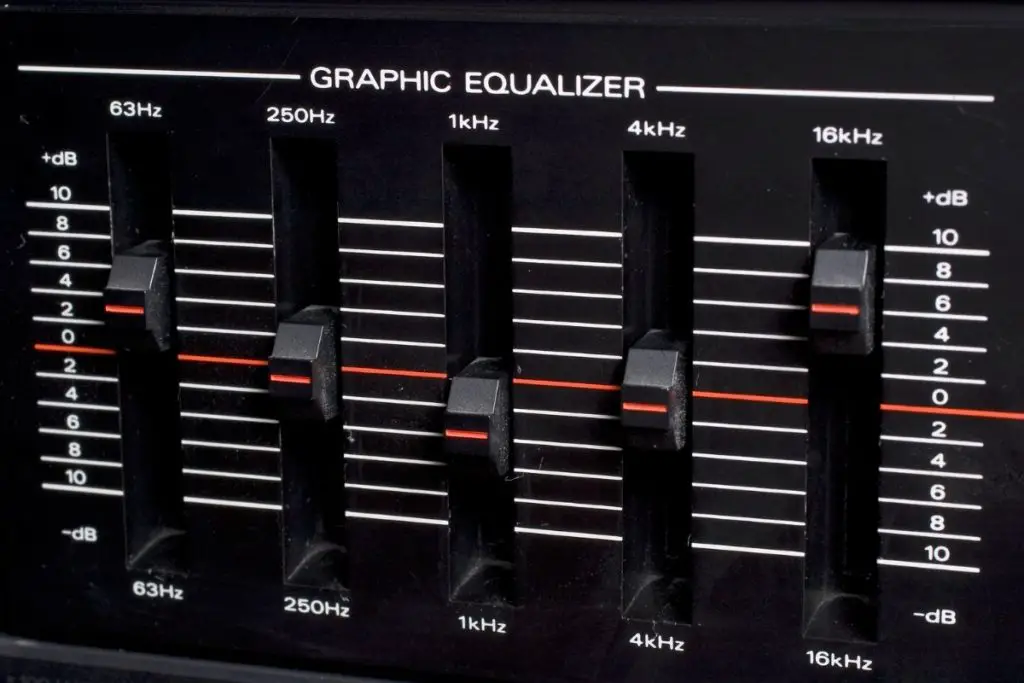
What Are Equalizers?
So, let’s define what exactly an equalizer is. It is an audio processor that lets you sculpt sound frequencies, increasing or decreasing the dominance of certain frequencies, and generally improving the overall audio quality.
Equalizers deal with human-audible frequencies, i.e. frequencies that humans are capable of hearing. This is between 20 Hz to 20,000 Hz, and different types of equalizers have various degrees of accuracy and sound control.
Equalizers also help to balance out frequencies and tailor them to different media (i.e. headphones), environments, and personal preferences.
Early equalizer types were predominantly hardware-based and had physical knobs that let you manipulate the audio and were dedicated to altering the frequency – think of the three-tone knobs you see in car stereos, or instrument amplifiers. These are normally labelled ‘bass,’ ‘mid-range,’ and ‘treble.’
While technology has advanced, you can still find these early equalizers in electronics today. These modern devices have many more knobs and sliders, and can be found on DJ mixers and studio recording equipment.
But people most often see them on laptops, music streaming services, and on their smartphones. These equalizers are built in and have more control sliders than traditional equalizers.
Why Do We Need Equalizers?
As you have probably gathered, equalizers are by no means a new thing! Some may remember the small sliders on their record players, however, EQ is pretty much all digital now, and is present in laptops and smartphones.
You might be wondering why you even need equalizers, and why you need to adjust the EQ for your audio if it’s already been taken care of by professional audio engineers, but there are two reasons why equalizers are important for you to have:
Allows You To Customize Your Audio
We’ve already talked about human-audible frequencies, still, how much you’re able to hear in that range depends on your environment, your age, and even how your ears are structured! We’re all different, and everyone hears sounds differently.
What’s too loud for you, may be not loud enough for another listener. So while a sound engineer can optimize audio to fit the human-audible frequencies, with an equalizer you can increase or decrease frequencies depending on your preferences.
High quality EQs give you even more control over treble tuning or basic bass. For example, you can modify sound frequencies in order to bring certain elements or vocals to the fore.
So when you’re listening to an audiobook, you can increase the frequency of the vocals so it takes center stage over the other frequencies.
You can also decrease any inferior frequencies, or dampen higher frequencies that may be irritating to your ears.
Allows You To Conceal Playback System Flaws
The audio you’re listening to is only as good as the audio device you’re using. However, while there is no doubt that not all audio devices are created equal, none of them are actually perfect.
Even the most top-range playback systems need equalizers to conceal the flaws and quirks of their hardware.
Most of the time, a few EQ tweaks on a high-quality playback system will transform decent sound quality into something truly brilliant. However, if a playback system is faulty then EQ tweaks can actually further damage the sound quality.
So before you start fiddling with the EQ controls, consider whether your audio system is up to the job.
Breaking Down Equalizers: Key Terms
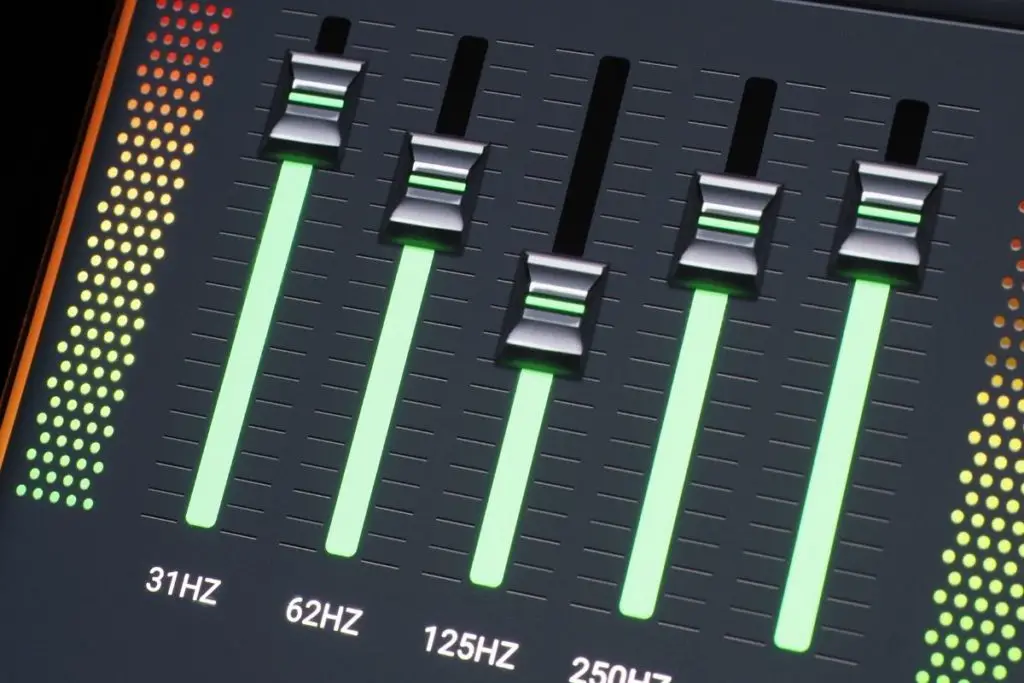
Playing around with EQ settings can be quite fun, but if you’re unsure what you’re doing you’re not going to get very far. Before you reach for the sliders on your digital equalizer, familiarize yourself with some basic terms.
Frequency
When we talk about frequency in the audio world, we’re talking about the amount of complete cycles – or vibrations – of a sound wave in a certain time frame. These vibrations are caused by the diaphragm of the speaker moving back and forth, and this translates to sound in our ears.
Frequency is measured in Hertz, and indicates how many complete vibration cycles happen every second. The more cycles are completed, the higher the frequency is, and higher the pitch is.
So bass or sub-bass notes are in the low-frequency range, and mid-range notes and high notes are in the higher frequency ranges.
Low-frequency sounds need a lot of power, and so need to be played on big speakers. Meanwhile, high frequencies don’t need as much power, and can be played on smaller speakers.
Frequency Spectrum Or Range
Frequency range or spectrum is concerned with the frequencies that can be detected by the human ears. As we’ve already talked about, many factors can prevent our ears from picking up the entire 20Hz – 20,000 Hz spectrum, but with an equalizer we can increase the desired frequencies and remove the ones we don’t want to hear.
EQ sliders control the center frequency and the bandwidth. The center frequency is indicated below every slider and denotes the particular frequency you can adjust the slider to. Meanwhile, the bandwidth indicates the control frequency range each slider can achieve.
Bandwidth also tells you the frequency quality of each slider and how delicate it is. A narrow bandwidth (or shorter range) has better quality control when compared to broad bandwidth (or longer range).
For example, the treble or bass knobs of your car stereo have broad bandwidth, but don’t have as much quality control as digital equalizers.
That being said, let’s break down the frequency ranges for digital equalizers:
- 20 Hz-60 Hz: An ultra low frequency range, you will find 20 Hz – 60 Hz on the first slider of the left of the EQ. To hear this frequency you will need an excellent subwoofer or a pair of IEMs (In-Ear-Monitors), but normally you will still be able to hear kick drum and sub-bass sounds.
- 60 Hz-200 Hz: While this range also has a low-frequency, you will still be able to hear it in most good subwoofers and speakers. When listening to music, the most prominent instruments will be bass instruments, such as bass drums.
- 200 Hz-600 Hz: The lowest of the mid-range frequencies, you’ll be able to clearly hear piano and guitars, and on small speakers bass sounds may sound ‘woofy’ at this frequency. As well as guitars and pianos, you’ll be able to hear mid-bass instruments and low-end vocals.
- 600 Hz-3,000 Hz: Now we’re in mid-range frequency territory! At this frequency you’ll be able to hear most vocals and musical instruments, and snare drums and guitars in particular. The majority of listeners will be able to perceive this frequency. At this frequency you can tweak the sliders to increase or decrease the ‘nasal’ quality to your audio.
- 3,000 Hz-8,000 Hz: This is where we find the upper mid-range frequencies, such as the hi-hats and cymbals. You must tread carefully with this range, as most music sounds excellent here but can easily sound awful. This range is also the home of pianos, violins, and upper-range synths. Vocals are also prominent here.
- 8,000 Hz Plus: In theory, this range is capable of reaching 20,000 HZ for humans, as it is the limit of frequencies audible to humans. Your songs can have a real ‘sizzly’ effect if you turn the sliders all the way up!
Decibels
All EQ sliders can alter the frequencies and the sound decibels, and are indicated on the sliders with positive and negative values.
Adjusting either side of the sliders should change how loud the audio is, as well as the frequency’s volume. If you slide your slider to the positive side the volume will increase, while sliding the slider to the negative side will decrease how loud the frequency is.
Remember, equalizers are extremely sensitive, so you should make slow, small adjustments so as not to drastically change the audio.
Filters
Filters are an extra control you can add when increasing or lowering the frequencies. Filters can boost, reduce, or pass different frequency ranges, and tidy up severe highs and lows.
Filters simply stop the slider from exaggerating the frequencies so the audio is kept within your desired range. For example, high-pass and low-pass filters reduce frequencies that are extremely high or low.
Meanwhile, bandpass filters make sure the audio is within a specific frequency range. They do this by reducing anything beyond the range you want.
The Best Equalizer Settings For Different Types Of Audio
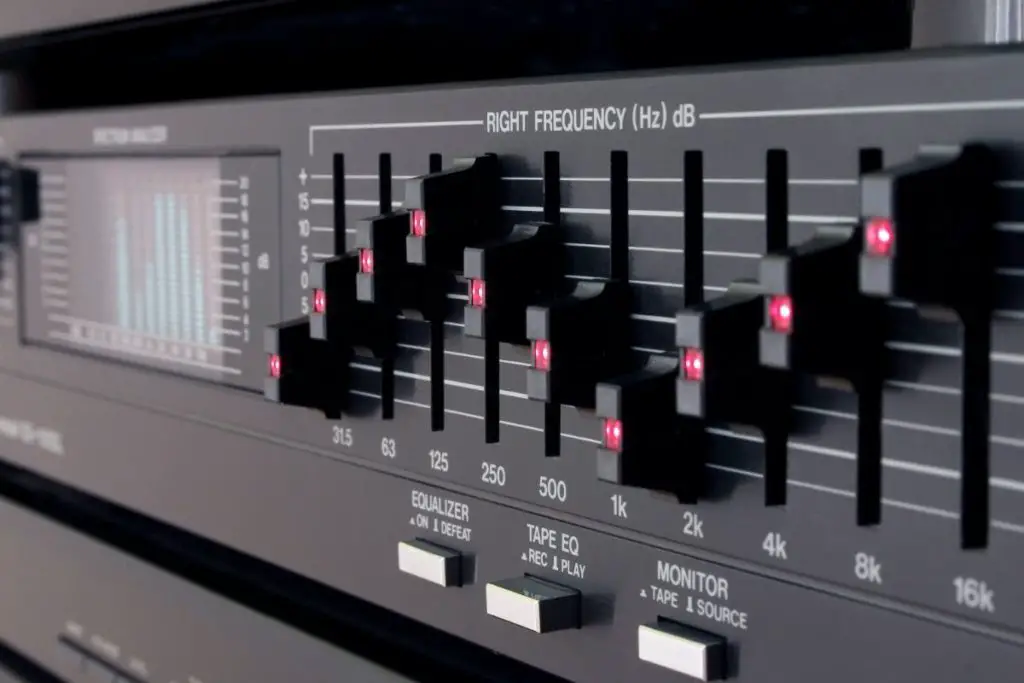
While having one equalizer setting would make every audio engineer’s dreams come true, unfortunately this is impossible. This is because what we hear in music, movies, and games are unique.
Unfortunately, this also means there is no one perfect EQ setting for each type of audio. Rather, the optimal equalizer setting depends on what you prefer and how good your audio equipment is.
Most digital equalizers include pre-defined equalizer settings for specific types of sound, and for different environments. These are called presets.
You can find presets for rock, pop, and jazz sounds, as well as presets for the size of the room, such as small, medium, or large. What’s more, you can use the presets as a foundation for equalizer settings or start the sliders at a flat level, and when the dB point is 0.
The most important thing to remember when adjusting the EQ is that your ears are your best guide, and to keep making small alterations until you achieve the audio quality you want.
It’s also a good idea to test the quality of the audio when the equalizer is ‘Flat,’ as this is where the audio system recognizes the audio as it was first recorded, without any alterations to the frequency.
To make sure your EQ-turning adventure starts off on the best foot possible, we’ll take you through the best adjustments you can make to different types of audio.
Best EQ Settings For Music
Everyone has a favorite genre of music, and a preference for how they listen to it. We mention this because the best EQ settings for music will all depend on genre, and this is why presets have now been invented that give you a good starting point for modifying the EQ settings.
In fact, presets generally sound so good you may not have to change anything!
However, the most important aspect of achieving the ideal EQ settings for any genre is to alter the frequencies for most of the vocals and the instruments, according to how good they sound to you.
So for example, if you love dance or bass music, increase the lows to your desired level, and decrease the highs so the bass can really shine.
You should also leave the mid-ranges be, or only make slight alterations to maintain the clarity. But if you love higher-pitched music – such as classic music – decrease the bass and the mid-ranges a tad, so the clarity is improved, and add a low-pass filter to make sure the highs are at a decent level.
The predominant instruments in this genre are acoustic guitars, pianos, violins and a full orchestra, so you definitely don’t want to go overboard with adjusting the frequency range, as this will negatively impact the clarity.
For acoustic music, turn up the bass, mid-ranges and highs just a tad, to keep the clarity of the vocals and instruments intact, and to keep them sounding natural.
Meanwhile, bass is of the utmost importance in electronic music, even more so than vocals. Here you have the opportunity to slightly pump up the high-ranges.
If you love pop music, keeping the clarity of the vocals and mid-ranges is critical. Give the mid-ranges a boost over high and low frequencies, while remembering the high-mid and low-mid frequencies.
With rock music, you want to shine a light on the bass drums and electric guitars, and you can do this by pumping up the high and low frequency ranges and making sure the adjustments to the mid-range frequencies stay low.
Best EQ Settings For Bass
Bass isn’t a genre by itself, but is worth talking about when it comes to adjusting the EQ settings. After all, many people grapple with using the EQ to find the ideal bass level.
Bass can be divided into two categories. These are sub-bass frequencies (20 Hz to 60 Hz) and mid-bass frequencies (60 Hz to 250 Hz).
Speakers and headphones usually have a dominant sub-bass or mid-bass which lets you adjust the EQ settings to what you prefer.
If you would like a more powerful sub-bass, you just turn up the frequency from 20 Hz to 60 Hz. Similarly, if you prefer mid-bass, then you increase the 60 Hz to 250 Hz category.
You need to be careful however, as increasing the frequencies in both ranges can diminish higher frequencies, and give your audio a more booming quality.
But if you’re sensible, adjusting the EQ can be a game-changer for the audio produced by your speakers or headphones.
Best EQ Settings For Movies
While it isn’t possible to remove the heavy bass sound effect from movies, you can tune the EQ to pump up the vocals and music while at the same time reducing how much your speakers rattle.
However, most people appreciate the iconic, booming movie sound and just want to improve the clarity. If you would like to do this, increase the lows and reduce the higher mid-ranges and the highs just a tad.
For the best results, gently boost the lows and highs. You can see that you’ve done this when the EQ curve resembles a smile.
If the dialogue is unclear, you might want to reduce the lows and highs a bit and carefully boost the mids until you’re satisfied with the sound quality. However, be careful and make sure to keep the adjustment slow and steady to reduce the chances of distortion – or ruining your speakers!
Best EQ Settings For Audiobooks And Podcasts
To get your audiobooks and podcasts sounding great, concentrate on adjusting the EQ to improve speech quality. This can be difficult, as everyone has different voices depending on their age, gender, and the tones they use.
However, it is generally recommended that for altering adult male speech, you should aim for 125 Hz, 200 Hz for adult female speech, and 250 to 400 Hz for children regardless of gender.
Another good tip is to not pump up these frequencies, but instead blur the rest of the frequencies as much as possible.
Best EQ Settings For Gaming
Getting the right gaming headset can be difficult, but once you’ve got the right headset, adjusting the equalizer settings should be easy! You just need to take into account the genre of games you’re playing, and how adjusting the sound would improve your gaming experience.
Most gamers want the audio to really immerse them in the action, and draw them into the game environment and atmosphere.
For example, when you’re playing a combat game you want to make sure you can clearly hear the enemy approaching, and boosting the frequencies between 2,000 and 4,000 Hz should help to achieve this.
Meanwhile, if the game you’re playing is very story-driven you want to be immersed in the environment, and increasing the low frequencies should help.
What Is The Harman Target Curve?
The Harman Target Curve is a concept founded by Sean Olive, and is the gold standard for audiophiles. It is the widely-accepted tonality for the general population.
The concept was created when Sean Olive conducted a study that developed controlled listening test methods for sound engineers to determine what headphone sound most listeners preferred.
The Harman Curve categorizes listeners into three groups:
- Harman Curve Lovers: The people in this group are usually under 50 years old, and prefer headphones with the sound quality tuned extremely close to the Harman Curve. They make up 64% of all listeners.
- More Bass Lovers: This group comprises mainly young men, and they prefer their headphones tuned 3 to 6dB more bass than the Harman Curve for sounds under 300 Hz, and an extra 1 dB for outputs higher than 1,000 Hz.
- Less bass is better: This group comprises mainly women and listeners over 50 years old, and makes up 21% of all listeners. This group likes their bass below the Harman curve by 2 to 3 dB and with an extra 1 dB for outputs over 1,000 Hz.
Most audio lovers appreciate the turning of the Harman Target, and so will probably buy a pair of headphones according to how close the frequency response tuning is to the curve.
But for those who have headphones that are not so close to the curve, parametric equalizer settings can be altered to emulate the target frequency response.
Final Thoughts
If you have an excellent playback system, and the environment isn’t too noisy, then the audio you’re listening to may not need too much modification. However, this isn’t usually the case, and an equalizer can help you achieve the optimal listening experience.
Once you get the hang of adjusting your EQ, it can change how you listen to your audio forever.
However, there isn’t a one-size-fits-all equalizer setting, and your needs will change depending on a number of factors, so you may find yourself frequently changing the EQ settings.
But we hope our guide has provided you with all the tools you could possibly need to take your audio quality from good to great – whether you’re enjoying your favorite band, listening to a podcast, or enjoying a movie!
- How Do I Connect My Samsung Soundbar To Bluetooth? - February 5, 2024
- How To Connect Soundbar To TV With Optical Cable? - February 5, 2024
- How to Choose the Right Audio System for Your Home Theater Setup - April 25, 2023




![Which Sound Bar Is The Best For Hearing Impaired? [Complete Guide] Which Sound Bar Is The Best For Hearing Impaired? [Complete Guide]](https://www.cinemaequip.com/wp-content/uploads/2022/07/Best-tv-Soundbar-For-Hearing-Impaired-2-150x150.jpeg)
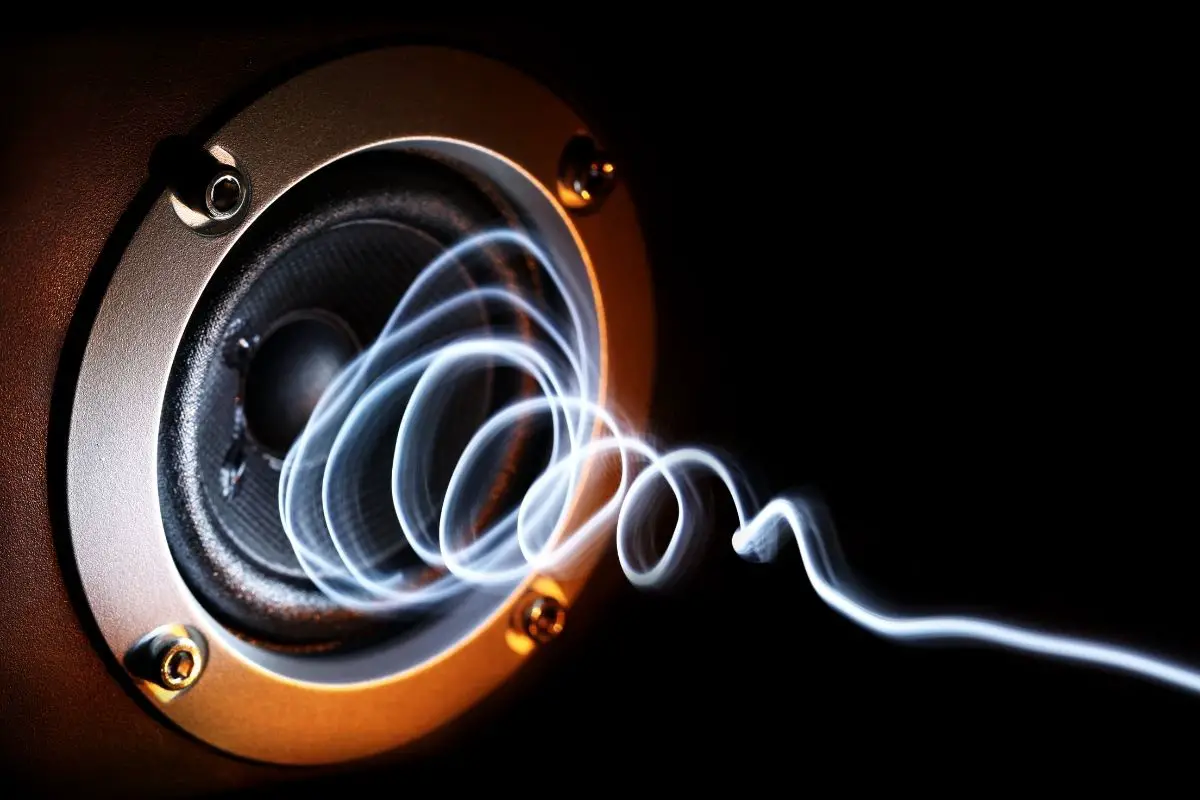
![Best Soundbar For Hisense TV [7 Top Picks] Best Soundbar For Hisense TV](https://www.cinemaequip.com/wp-content/uploads/2022/01/Best-Soundbar-For-Hisense-TV-1-150x150.jpg)

