A subwoofer is a speaker used to reproduce low frequencies such as bass notes. When a subwoofer makes a sound, it is called a pop.
Cracking refers to the crackling noise heard when a subwoofer is playing music, and ‘pop; means a sudden loud sound.

Subwoofers make loud noises because they vibrate very quickly. Sometimes, a subwoofer might produce a double pop.
This means two pops happen in rapid succession.
In this article, we’ll discuss more about popping and cracking in speakers, the likely causes, and how to fix them.
Why Do Subwoofers Pop Or Crackle?
There are a lot of reasons a subwoofer might make a popping sound.
A dirty signal from the amplifier or receiver, low power, an over-driven system, interference, heat problems, voice coil issues, and clipping are the most common causes.
Crackle and Pop are caused by an interruption in the audio signal.
Troubleshooting the connection involves checking the wiring connections to find the problem area.
A replacement cable may be needed if the wire is damaged.
How It Works
Speakers are transducers. They convert electrical energy (audio signal) into mechanical wave energy. They need electricity to work.
A speaker system consists of several components including a power amplifier, an audio driver, a crossover network, and a woofer or tweeter.
Speakers are designed to move linearly according to the applied audio signals.
When an interrupting signal comes into play, the speaker is unable to follow the signal and instead produces pop and crackle sounds.
Speaker drivers are used to convert the audio signal into sound waves. At rest, there is no voltage applied to the speaker driver.
This means that the speaker won’t produce any sound. A driver is pushed outwards when the audio signal is at its maximum level.
When the audio signal is at the minimum level, the driver is pulled back into the speaker.
When the current is interrupted, the audio signal and speaker driver movement are not continuous. This causes an interruption in the sound.
We can infer that, for a brief moment, the speaker is told to remain at rest. The pop is not produced by the speaker but by how the speaker is told what to do.
In the diagram above we see that the audio drop occurs just after the peak. This means that the audio signal drops off instantly.
A speaker driver is, therefore, tasked with being at two physical locations at the same time. In this case, it should be pushed outward and resting position simultaneously.
This is impossible. So rather than teleporting, the driver attempts to move as fast as it can between the two locations at the current interrupt.
This results in a popping or clicking sound.
A bad connection between the microphone and the amplifier can cause many problems. This includes popping sounds and clicks.
How To Fix Popping And Crackling In Speakers
How do you stop a speaker from popping or cracking when there’s a true current interruption?
Fix the cables! This is often one of the easiest things to check and to fix.
That being said, the issue between the audio source and speaker drivers is nearly always linked to loose or otherwise faulty cables and/or connections.
We can troubleshoot these issues by going along cables to see if there are loose connections.
Wiggle wires while playing audio at quiet volume to find out where the loose cable/connection is located.
A fix may involve re-soldering connections in the speaker, amp, or audio source.
It may also involve repairing a wire or replacing cables completely. Before fixing anything, you should always try to troubleshoot first.
What About Digital Pops And Clicks?
Digital audio signals are interrupted by abrupt drops in amplitude. When this occurs, the digital signal goes from some amplitude to zero.
This causes an instantaneous change in the analog signal. Crossfade is an important part of digital audio editing.
When you crossfade two tracks together, the speakers are told to play both sounds at once.
This makes the sound more realistic because when you hear something popping or clicking, it means that there was another sound playing before this one started.
What About Vinyl Crackle?
Static electricity causes the crackling sound on vinyl records. Dust collects on the surface of the record and causes static electricity.
This static electricity picks up the needle and sends it off course.
Vinyl records attract static electricity, but you can prevent this by brushing your records before playing them. You should buy an anti-static vinyl cleaning brush.
Quick Troubleshooting Steps
Turn off any nearby electronic devices. Move the subwoofers wires away from any electrical cord. Reset the receiver to the factory defaults.
Consult the instruction manual of the receiver for reset instructions. Try connecting another sub to see if the problem goes away.
If you still get the same error message, try disconnecting the original sub and reconnecting it again. If the problem persists, check your connections or your receiver.
Disable The Auto On Setting
Popping is sometimes caused by the subwoofer being turned off when the power goes out.
When the power comes back on, the subwoofer automatically powers up.
This causes the woofers to pop. Switching the subwoofer to always-on prevents this problem.
Auto-on is used to turn on subwoofers automatically when it detects an input signal, decreasing power consumption and heat generation.
There may be issues with the automatic on circuitry that cause the popping. Popping due to auto-on is an indication of a faulty circuit in the receiver.
A pop means that the subwoofer is not being muted properly. This usually happens if there is something wrong with the subwoofer or the wiring.
There may not be a significant difference between always-on and auto-on modes.
Wireless Subwoofer Interference

Wireless subwoofers are wireless speakers that emit sound waves into the air. This causes problems if you’re using another device that emits radio waves.
You might experience interference when you use a cordless phone, microwave oven, garage door opener, or baby monitor.
Your router, microwave, and other devices should be turned off when you’re trying to listen to music. You might want to use a power strip to turn them off.
Also, your subwoofer should be connected directly to the amplifier. This means making a direct wire connection between the subwoofer and amplifier.
Wireless devices should be used carefully because they interfere with other electronic devices.
How To Fix Wireless Interference
You should move your Wi-Fi devices around until the popping stops. There might be more than one device causing the problem.
Shielding your subwoofer from Wi-Fi signals is important because you want to protect it from interference.
You can use foil or plastic wrap to block out the signal. Try different frequencies to see what works best.
Your problem could also be a faulty subwoofer transmitter. You should check your system if you have disabled any wireless devices or anything that emits a signal.
Switch Out The AV Receiver And Amplifier
This is a common problem when connecting an amplifier to a subwoofer. A dirty signal could cause the subwoofer to send pulses into the audio signal.
Disconnecting the RCA cables or subwoofer cables from the subwoofer should fix the issue. Subwoofers are usually used to amplify low frequencies.
However, you can also use them to amplify high frequencies. This means that you should connect another signal source to your subwoofer.
Connect A Different Source
Connecting different sources to your subwoofer allows you to test out different signals. You can play music, movies, or even video games!
Pop sounds are caused by the amplifier. If the sound is gone when the volume is turned down, then the problem is the receiver.
If the sound is still present when the volume is turned up, then the problem is probably elsewhere.
Common Issues
Here are some common situations that you might experience popping in, and what you can do to try to make things right!
Subwoofer Bass Level
In some cases, if you’re having problems with your subwoofer, check if it’s getting enough power or if there’s something wrong with the wiring.
You might also need to adjust the volume controls on your receiver.
Subwoofer Popping At High Volume
Your subwoofer is possibly popping because of a bad connection.
You should check the connections and make sure that the wires aren’t worn out or that there isn’t a loose contact.
Also, check if the amplifier, voice coil, or the subwoofer itself is damaged. A technician should be used to check the settings of the amplifier.
Amplifier gain should match the RCA output voltage from the head unit. Pop is caused by excessive bass levels.
This problem can be fixed by reducing the level of the bass.
Subwoofer Popping At Low Volume
If your subwoofer is popping when you turn down the volume you should also check if there are any loose connections or melted wires inside your subwoofer.
Pulling Too Much Power From The Receiver
Your receiver is possibly overheating because there is too much current being drawn by your speakers.
You should turn down the volume or disconnect them completely.
Your receiver or amp may struggle as you use it. You should consider getting an external amplifier to help it run smoothly.
Underpowering Your Subwoofer and Power Mismatch Clipping
Normally, underpowered subs do not cause problems. However, if you connect them to amplifiers that are being overworked, then you may get a clipped signal.
A clipped signal is an audio signal that has been cut off or truncated. In this case, a clipped signal is an audio file that has had some of its data removed.
A speaker produces sounds by vibrating air molecules. The louder the sound, the faster the molecules move.
This means that if you want to make a loud sound, you need to use a powerful amplifier.
However, an amplifier can’t produce a sound louder than what 1 volt can produce.
Therefore, when you try to amplify a signal above 1 volt, the amplifier clips the signal and distorts it.
Then, when this distorted signal reaches your subwoofer, it doesn’t work properly because the subwoofer was not designed to handle such a large amount of power.
As a result, you get a pop or crackling sound.
How To Fix Power Mismatch Issues
Refrain from under-powering your subwoofers. Check that the power outage from your amplifier matches the subwoofers’ RMS.
An amplifier that produces much less power than it needs will cause clipping, but also check that it’s producing more power than the subwoofers can handle.
Popping sounds occur when the speaker cone pops into position back and forth. The more power sent to the speaker, the hotter the voice coil gets.
This causes the coil to stick in its gap, and the speaker cone crashes. To prevent this, use a condenser that transmits the current in stable currents.
Square waves carry more power than sine waves. This means that when you use a square wave, your voice coil will be pushed harder than if you were using a sine wave.
Voice Coil Shorting
Subwoofers are speakers that produce deep bass sounds.
Popping is when the woofers make loud noises. In some cases, this could be caused by damaged coils or other parts of the speaker.
Subwoofers are devices that produce low-frequency sounds. These devices vibrate coils inside them to create sound waves.
When these coils get hot, they burn out and stop working. A subwoofer pops when this happens.
Wired Connectivity Issues
A loose wire connection could cause a problem. Popping and humming are symptoms of loose connections.
Loose connections interrupt the current, causing problems.
Replace The Cables
Subwoofers should never pop or crack when connected to power. An old, worn-out or damaged cable can cause these problems.
You can test your wiring by wiggling the wire while listening to music.
Loose wiring could cause problems with your speakers. Check all the wires and tighten any that seem loose.
Replace any that need replacing immediately. Don’t run anything with bad cables.
AC Power Issues
Sometimes dirty power can cause a low-frequency speaker to pop. Try a different outlet in a new room and see if that solves the problem.
Subwoofer Pops When Volume Is All The Way Down
A subwoofer that pops up when the volume is low could mean that there is something wrong with the amplifier.
Popping while the subwoofer is off means that the voice coil is burnt out.
Subwoofer Popping Every Second
Power mismatches occur when amps try to boost voltage to meet the demands placed upon them by the subwoofer.
This results in clipping sounds.
Your subwoofer will pop when you play loud music because there is too much current flowing through the speakers.
Loose connections, bad wiring, or incorrectly plugged-in power cords could be causing the problem.
When you change input sources, the subwoofer pops. This is because the sub doesn’t get any audio signals from the receiver.
You need to check if there is a problem with your wiring.
Some fixes include adjusting gain control on the subwoofer to control bass while reducing the pop.
Check input settings for each input device used. Set an audio input setting to a specific audio signal.
Also, check that the power outage from the amp matches the RMS of the speaker.
How To Fix A Crackling Bluetooth Speaker

With Bluetooth speakers, there are many different causes of audio issues. Some common problems include poor connection, weak signal strength, and interference.
To solve these problems, follow this guide to troubleshoot your Bluetooth speaker.
Follow these steps below so that you will be able to remove the crackling, pop, or static noise that is coming from your Bluetooth speaker.
Determine If Either The Speaker Or Audio Source Is The Issue
Since the noise is coming from a speaker, we should check whether the speaker itself is malfunctioning or whether the other devices are causing the problem.
Connecting the stereo cable to the mobile device and the speaker should allow you to listen to music through your speaker without having to use Bluetooth.
Find the input jack for the speaker and plug the stereo cable into it. Crackle, pop, or static sounds are often caused by the wiring inside your speakers.
You should try another set of speakers or a pair of headphones.
Determining where in the entire connection the sound interference is located will help you narrow down your search.
Check The Distance Of The Bluetooth Speaker And Audio Source
A Bluetooth speaker must be close to the source of the music. The closer you place the speaker to the source, the better the quality of the sound.
If the speaker is too far away, the sound may be distorted or cut out entirely. You should always connect your speakers within 30 feet of each other.
Older versions of Bluetooth can only reach up to about 10 feet, but newer ones can go much farther.
Static noise is caused by the distance between two objects. Bringing them closer together fixes the problem.
Distance is the problem. Move closer to your phone or move farther away from the other device.
Unpair And Repair And Check Battery Life For Both
When your device is low on battery, make sure to charge it up before using it.
This will help improve your connection and reduce the amount of static noise.
Unpairing and forgetting connections between two devices may fix the crackling sound.
Pair With Another Device
Unpairing and re-pairings won’t work. Try pairing it with another Bluetooth audio device that is lying around.
First, unpair the original audio device from the Bluetooth speaker and power it down if needed.
Make sure that the new audio player has enough power before connecting it to your existing speakers.
If the problem persists, check if the device you’re using to pair your new audio device to your existing speakers is faulty.
Pair With Another Speaker
Crackle, static, and popping sounds may indicate that your Bluetooth speakers are malfunctioning. Try replacing them.
There are many reasons that your speaker could be the cause of the crackling sound. It could be a simple software or hardware update fix.
However, it is better to follow your specific manufacturer’s guidelines to troubleshoot your hardware and/or how you should send it in for warranty repairs if it is a more severe problem.
Make Sure The Speaker And Audio Device Have Fully Updated Firmware And Software Apps Hardware Operating System
You may need to update your software. There are many ways to check the firmware version of a Bluetooth speaker.
Some speakers require a computer or smartphone to connect to them via USB while others use Bluetooth technology.
Most speakers allow users to download updates directly from the device.
Some newer Bluetooth speakers also come with their own dedicated apps so you can find out more about their firmware.
Always make sure that the firmware and any apps associated with your Bluetooth speaker are kept up to date.
Manufacturers are always working to fix any bugs found with Bluetooth speakers.
Stay up-to-date on any patches released by manufacturers so you know what to expect when buying new speakers.
Double-check to make sure that the operating system that your computer is running is up-to-date, and that the program that you’re using to play music is also up-to-date.
This could cause problems with compatibility between the two programs.
Delete And Reinstall The Music App If Using One
Make sure the app you’re using to play music on your audio device is updated.
If this doesn’t work, try deleting the music app from your phone and reinstalling it.
This final step should be a very last resort, but still important because this could potentially erase any playlists you’ve made, downloaded songs, or even albums that you might have on there.
And if you’re using an application that plays audio, it can also take a long time to reinstall your audio files back onto your device.
Luckily, most applications these days store your account information in the cloud, so anything that gets lost can usually be restored fairly easily.
Call Or Check Your Specific Manufacturer’s Support Site
Crackle, pop, and static sound may be caused by a faulty Bluetooth connection or an incompatible audio file.
Many Bluetooth speakers have a phone number that allows customers to contact them directly if there are any problems with their products.
This service could help prevent users from having to return their product to the store, or even worse, render their device useless.
Crackle sound issues are often caused by poor connections or loose connectors.
Try tightening them up! Also, make sure you’re using the right type of headphones.
There are many ways to solve this problem. You should try to find out how others solved the problem.
Conclusion
A speaker system may exhibit popping and crackling sounds when the volume control is turned up too high.
This problem can be caused by a bad voice coil, an amplifier malfunction, a bad cable or a bad receiver.
To fix this, first turn down the volume control until the sound stops.
Then check each component separately. Hopefully this guide has helped you to fix your popping or crackling subwoofer!
- How Do I Connect My Samsung Soundbar To Bluetooth? - February 5, 2024
- How To Connect Soundbar To TV With Optical Cable? - February 5, 2024
- How to Choose the Right Audio System for Your Home Theater Setup - April 25, 2023

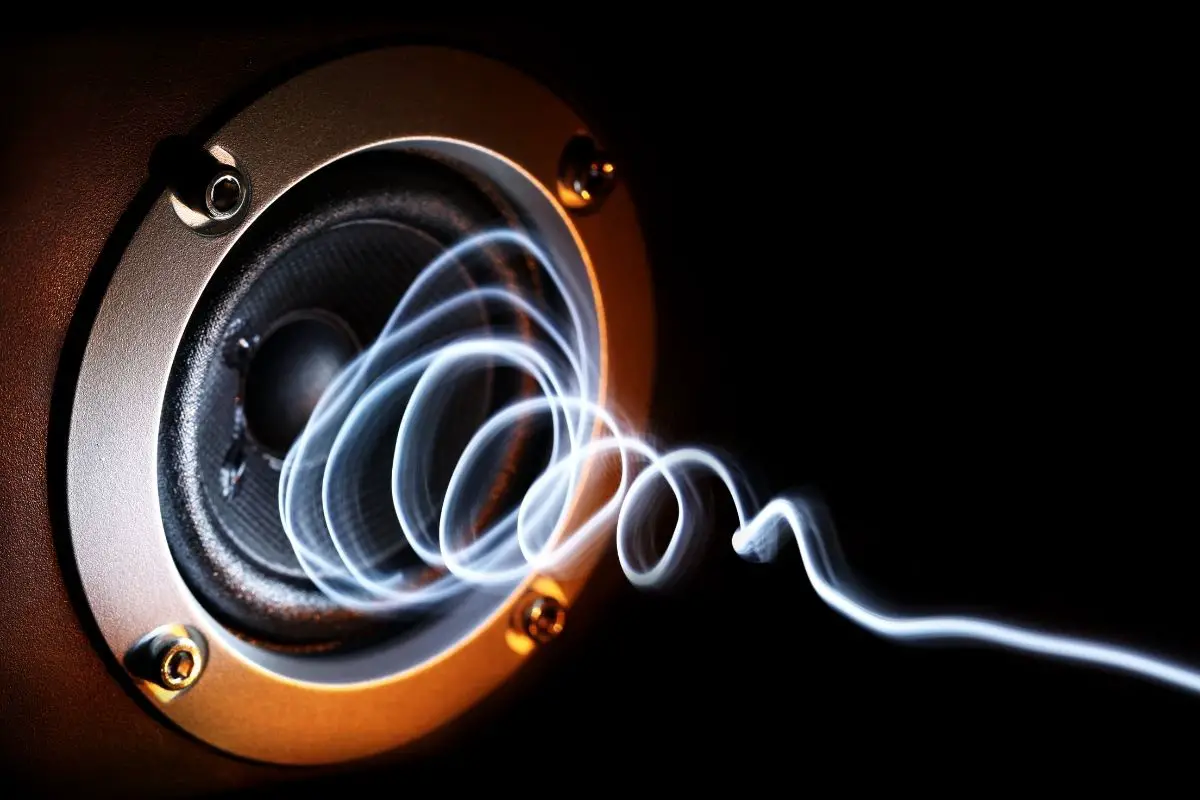


![Why Sound Bar Making Popping Noise? [Explained] Why Is My Soundbar Making Popping Noises](https://www.cinemaequip.com/wp-content/uploads/2022/07/Why-Is-My-Soundbar-Making-Popping-Noises-1-150x150.jpg)

![Why Is My Samsung Soundbar Making Crackling Noise? [Common Reasons] Samsung Soundbar Making Crackling Noise](https://www.cinemaequip.com/wp-content/uploads/2022/07/Samsung-Soundbar-Making-Crackling-Noise-150x150.jpg)

![Which Sound Bar Is The Best For Hearing Impaired? [Complete Guide] Which Sound Bar Is The Best For Hearing Impaired? [Complete Guide]](https://www.cinemaequip.com/wp-content/uploads/2022/07/Best-tv-Soundbar-For-Hearing-Impaired-2-150x150.jpeg)