High definition multimedia interface (HDMI) is used as both input and output on many devices. It carries multichannel sound and high-resolution video.
It also supports high-definition video together with high-resolution audio. It is compatible with formats including Dolby TrueHD, DTS HD master audio, and 3D video format.

HDMI inputs are built on several home theater receivers and digital TV sets. The inputs are designed for the end of the HDMI cable.
And audio and video signals transferred from HDTVs or other HDMI outputs are transmitted into receiver devices through HDMI inputs.
This guide will tell you all about the differences between HDMI input and output!
About HDMI Inputs And Outputs
High-definition multimedia interface (HDMI) is a type of digital audio/video connector used to connect a source device such as a set-top box or Blu-ray player to an HDTV display.
The HDMI standard was developed by the Consumer Electronics Association (CEA).
HDMI outputs are designed to deliver high-definition video and audio signals into the HDMI inputs of devices such as TVs, receivers, etc.
On A Computer
HDMI inputs are not placed on computers because HDMI inputs have to manage several issues like HDMI protection. This processing would slow down your computer and could cause blank screens.
Most laptops have HDMI output built-in. Computers are unable to receive audio or video signals from a source other than the motherboard without other equipment.
An HDMI port is used as an input when connected to a video capture card. When connected to a monitor, it is used as an output.
On A TV
Most televisions have a minimum of three HDMI ports. Two of them may be used as both inputs and outputs. The third port is typically reserved for audio or video component connections.
On A Monitor
Monitors are input devices and therefore have HDMI ports for accepting video. Some monitor speakers that are built-in and accept HDMI audio/video.
Input Vs Output What’s The Difference?
Input and output refer to what is being sent out and received by the device. An HDMI output is responsible for transmitting audio and video signals to another device. An HDMI input is responsible for receiving signals instead.
TVs can have both, as they need to receive signals, and sometimes send them to other devices – for example, out to speakers.
Typically, laptops will have HDMI output ports because you usually want to watch videos or play games on a bigger TV or projector.
Your phone may also have an HDMI output port if it is equipped with a micro-HDMI or USB-C port
A projector must be connected to an HDMI port on your TV or computer. You can tell by looking at the device what type of connection it uses.
From The Cable’s Point Of View
HDMI inputs and outputs are found in most devices such as televisions, computers, and home theater systems. An HDMI cable connects these devices together.
As far as the cable is concerned, there is no difference between HDMI input and HDMI output. You can use either one as input or output.
HDMI inputs accept one end of HDMI cables. These cables transfer audio and video signals from other devices. HDMI outputs send these signals out of your TV.
About HDMI Port Types
HDMI port types include HDMI-CEC (Consumer Electronics Control), HDMI-DVI, HDMI-MHL, HDMI-ARC (Audio Return Channel), and HDMI-DisplayPort.
HDMI-CEC allows you to control compatible TVs, set-top boxes, Blu-ray players, and other consumer electronics using the same remote controls as your TV.
HDMI-DVI allows you to connect a computer monitor or projector to your television. HDMI-MHL allows you to connect a mobile device such as a smartphone or tablet to your television.
HDMI ARC allows you to send audio signals from your TV to another room. HDMI Display Port allows you to connect a display device such as a laptop or desktop computer to your television.
To perform an HDMI input-output connection, you must use an HDMI cable. The HDMI cable features 19 pins that make the connections successful.
The HDMI plugs at both ends of the cable can be connected to both the input or the output port. Therefore, the cables don’t have male or female nor right or left connectors.
Analog To HDMI Conversion
In analog to HDMI conversion, An HDMI cable is used (sometimes with a special adapter) to connect an AV receiver to a television set. This allows you to send video and audio signals over a single connection.
Connecting A TV With HDMI Output To A Projector
A TV with HDMI output can be connected with a projector. To do this, you need to know how to connect these two devices.
Both the projector and the television have to be disconnected from a power supply. Then, connect one end of the HDMI cord to the HDMI port on your TV that says “output”.
Connect the other end of the HDMI cord to the HDMI port on your projector that says “input”.
Your projector now should be connected automatically. If it isn’t, change your video input on the projector.
Connecting A Soundbar With HDMI
Soundbars are devices that connect your speakers to your TV. You can plug them into your TV using HDMI cables.
For example, if you want to watch movies on your TV, you might use a soundbar to connect your stereo system to your TV.
Usually, sound signals from TVs will normally connect to the in port. However, HDMI output or out is intended to transmit signals OUT of the TV or any streaming device.
How Can I Tell If My HDMI Is Input Or Output?
HDMI ports are normally labeled if there is an HDMI port. If there is no label, then it’s an out port. HDMI cables themselves go two ways with one end being the in port and the other end being the out port.
Can I Use HDMI Input For Output?
The two ports have distinct purposes. Each port has its own purpose and are unable to be interchanged.
You’ll find that devices often have HDMI out or HDMI in. The basic difference between these two is that outputs are designed to send audio and video signals, while inputs are designed to receive them.
For example, if you want to connect your console to your television, you’d use the HDMI cable that comes with the device.
Your port should be labeled. Check your product manual or the manufacturer’s website if you’re not quite sure. The cable is usually identical at both ends so there shouldn’t really be any different.
Most modern TVs will have multiple display ports. If you have a lot of devices, you may need to use an HDMI splitter and/or HDMI switch.
Common Input And Outputs
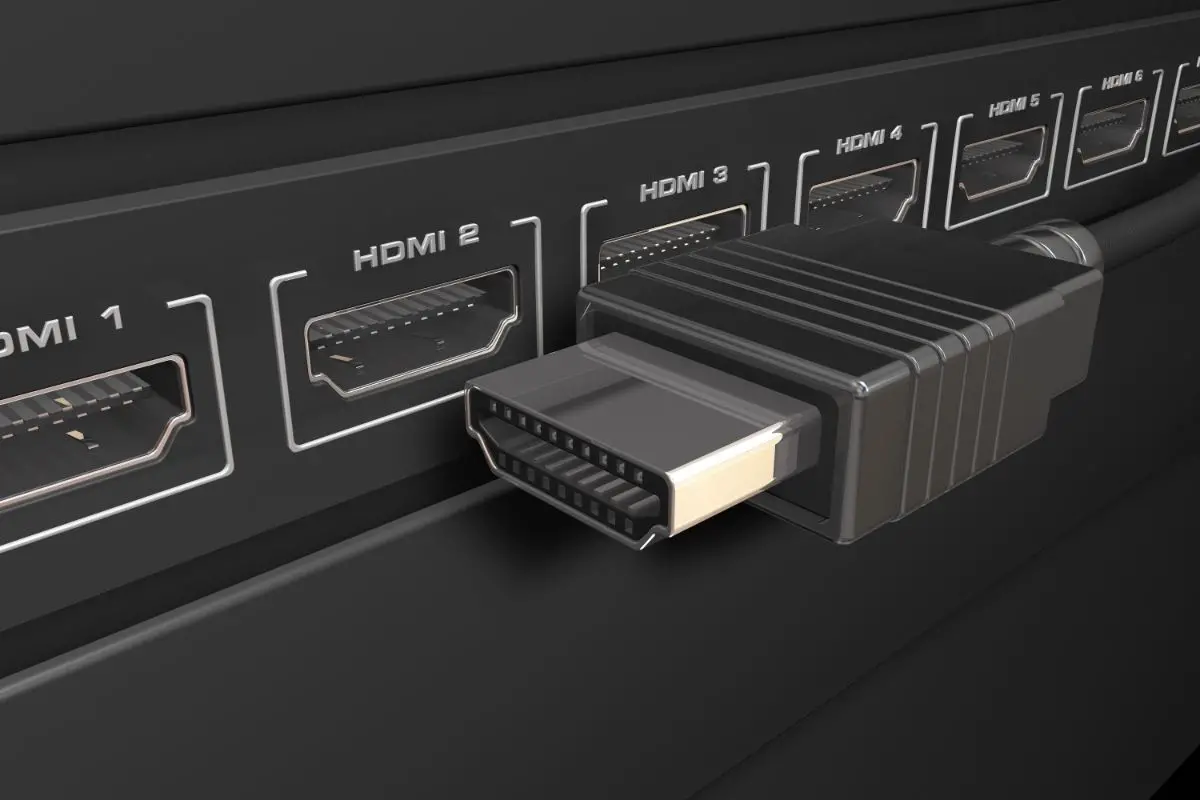
Here we’ll look at some of the most common inputs and outputs you’ll find on TVs.
HDMI Input
An HDMI cable is an electronic device that allows you to connect two devices together. It carries data such as pictures, music, and sounds.
You can use it to connect your computer to your television or projector. It works by using a digital signal instead of analog signals. TVs commonly have both inputs and outputs for HDMI connections.
HDMI ARC Input Output
This HDMI ARC function allows you to connect your TV to other devices such as a DVD player or Blu-ray player. You can also use this feature to play music directly on your TV.
Ethernet RJ Input
A common connection on most new smart TVs is the Ethernet connection. This connection allows you to directly connect your TV to a wired internet cable.
You can use this connection to improve the speed and performance of Smart TV services and catch-up TV. You can also watch internet streaming and TV on-demand using this connection.
A lot of old TVs without smart features still have ethernet ports. This allows them to connect to your local network to provide you with the ability to update the TV’s operating system or other functions.
It is unlikely that you would ever use this port.
Optical Input-Output Toslink
Optical connections are used to connect devices together, usually for audio. A small thin cable connects them together.
This cable sends data at very fast speeds. For example, if you were to use an optical cable to send music from your computer to your TV, then the speed of the data being sent would be very high.
Digital Coax Audio Input-Output
The Digital Coax Audio connection uses a coaxial cable to send the audio signal. This type of connection is very similar to optical connections such as Toslink.
Auxiliary Input-Output And Headphone Jack
An auxiliary connection allows you to use your TV speakers while listening to music or watching movies. You can also plug in headphones or other devices that require an audio signal.
USB Inputs
Most TVs bought today usually have many USB ports, but rarely do we use them for anything other than viewing videos and pictures.
A lot of people still use USB sticks to store data on them, but these days more and more TVs come with Wi-Fi capabilities built-in, making the need for a separate USB port redundant.
However, some older TVs still require a USB cable to connect to a computer or laptop to update the firmware.
RF Inputs
Some TV signals and older game consoles use an RF input. A free-to-air (FTA) antenna is required to receive digital television broadcasts.
FTA antennas are usually mounted on buildings or towers, although some people use rooftop dishes.
Most modern TVs come with built-in tuners that allow them to tune into broadcast signals without the need for additional equipment. Some older TVs require external tuner devices such as cable boxes or set-top boxes.
Composite Video Input
A yellow phono connection is used as a video input. Not compatible with HD video connections. Separate audio cables are needed for sound.
SVideo Input
S-Video stands for Super Video and it never really took over but it’s an improvement on the picture qualities of Component Video.
By separating and sending Luminance (brightness) and chrominance (color) in two separate streams, it gives an improvement in picture quality.
Like component, the S-Video connection isn’t compatible with audio so separate Audio Cables are required.
SCART Input-Output Euroconnector
SCART stands for “Syndicat des constructeurs de machines à écrire radiotélévision” or “Syndicate of manufacturers of typewriters radio television”.
This abbreviation comes from France. In the United States, this abbreviation is used for the SCART connector, which is a standard connector used by many video game consoles and computer systems to connect them to televisions.
It is used for connecting video devices such as VCRs, DVD players, game consoles, etc. It is also used for connecting audio devices such as CD players, tape decks, turntables, etc.
The SCART input is an old standard used by many older TVs. It is not ideal for use when you want to connect your computer to the television.
You might be better off connecting your computer to the composite video port instead. This port is usually labeled as AV or AV 1, 2.
Component Video Input RGB
A component video input is a better version of composite video and S-video connections.
It sends the R, G & B analog color streams down separate cables which gives a further improvement in picture quality. Like Composite video and S-video, separate audio cables are required too.
A downside of Component video is that for one connection 5 separate phono cables are needed, Red, Green & blue phono’s for the video input/output and another red & white ones for sound.
You can get them in a single cable however, but it’s worth noting that a SCART cable is compatible with RGB and Stereo sound so it might be easier to use one if the TV is compatible.
Stereo Sound Input Output
Phonos are audio connectors used to connect TVs to speakers or other devices. Red and White Phonos are most commonly found on older televisions.
DVI Input
DVI stands for Digital Video interface which can be used to connect AV equipment to TVs. DVI was used for early precursors to the HDMI connection.
DVI can still be used if there are no more HDMI outputs on the TV. A DVI-HDMI adapter plugs into a DVI port and connects to an HDMI port on another device.
DVI is not suitable for high-definition resolution or sound. Separate audio cables are needed.
VGA Input
A VGA connector is used to connect a computer to a television set. This type of connection was replaced by HDMI.
Common Interface Input
The common interface is for accessing encrypted TV programs, which may be a paid subscription program.
Depending on the TV application that wants to be accessed, it can be used with digital terrestrial television (DTT), cable, or satellite applications.
A conditional access module (CAM) is inserted in the common interface input and a smart card is inserted in the CAM.
Conclusion
You need an HDMI cable to connect your TV to your computer or game console. A lot of people use this kind of connection to watch movies, play games, and stream content online.
If you were wondering about the differences between HDMI inputs and outputs, hopefully this guide has helped you!
- How Do I Connect My Samsung Soundbar To Bluetooth? - February 5, 2024
- How To Connect Soundbar To TV With Optical Cable? - February 5, 2024
- How to Choose the Right Audio System for Your Home Theater Setup - April 25, 2023






![Best Soundbar For Hisense TV [7 Top Picks] Best Soundbar For Hisense TV](https://www.cinemaequip.com/wp-content/uploads/2022/01/Best-Soundbar-For-Hisense-TV-1-150x150.jpg)
![Which Sound Bar Is The Best For Hearing Impaired? [Complete Guide] Which Sound Bar Is The Best For Hearing Impaired? [Complete Guide]](https://www.cinemaequip.com/wp-content/uploads/2022/07/Best-tv-Soundbar-For-Hearing-Impaired-2-150x150.jpeg)
