Have you been experiencing a persistent echo with your soundbar? This is a common problem for soundbar owners. The good news is that it is an issue that can be solved easily in most cases.
Soundbar echo can be caused by several things, including signal interference, out-of-phase speakers, audio dampening, bad wiring, and a host of other issues. Your soundbar might also be faulty.
Today, we will walk you through common issues that cause echo and how to address them. Are you ready?
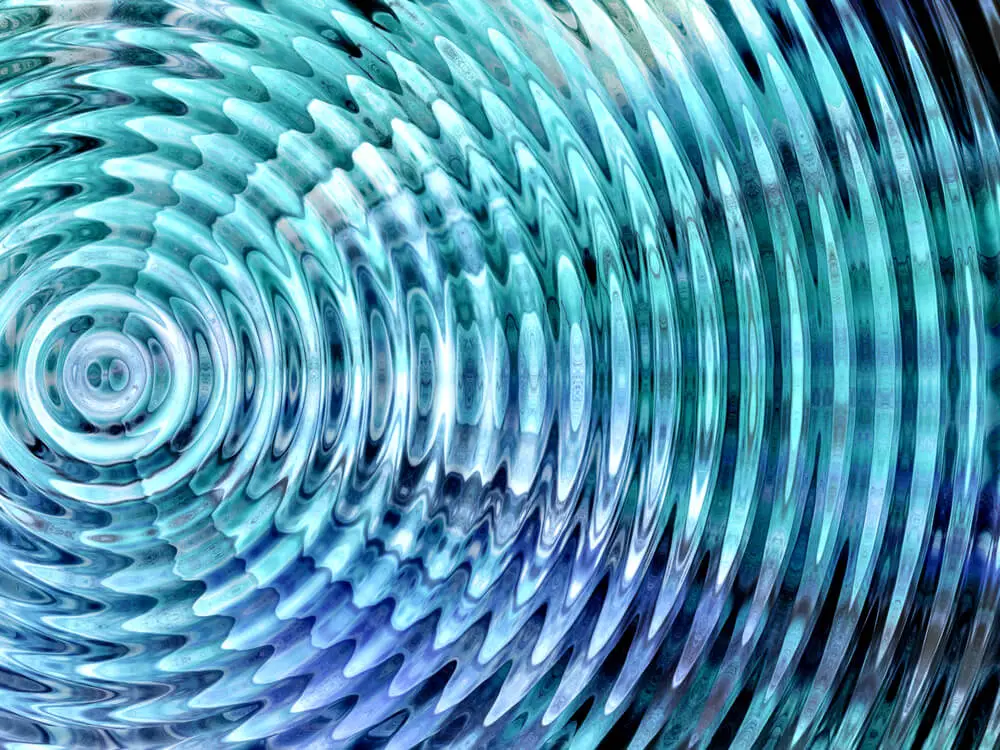
What is an Echo?
An echo is a sound distortion when audio waves are irregularly reflected toward the listener. The resulting sound is repeated audio that negatively affects your audiovisual experience.
When you set up your soundbar and notice a distinct echo, you need to narrow down the causes of the malfunction to determine the source of the problem.
The Most Common Cause of Soundbar Echo
There are some common culprits for soundbar echo. The following are some of them.
Signal Interference
Most soundbar-related echoing is caused by speaker signal interference. The TV speakers are often not in sync with the soundbar, causing audio inconsistency.
It is generally not advisable to simultaneously have your soundbar and TV speakers on.
Solution
As a rule, your TV speakers should be turned off (or turned down) when your soundbar is on. The difference in sound projection is the primary cause of echo, so turning off one set of speakers should do the trick.
It can be a chore to keep turning down your TV volume to get rid of the echo. An alternative tip is to set your TV output audio from standard to variable. This new setting allows you to control your soundbar using your TV remote. Variable audio gives you centralized control of your sound.
Follow this guide to set up variable audio:
- Go to the Audio menu.
- Click ‘analog audio.’
- Change output from ‘standard’ to’ variable.’
Out of Phase Speakers
Quality soundbars create excellent surround sound. The audio produced is enhanced through the integrated speaker system. Like many audio systems, the three channels (left, center and right) are synced to create an immersive sound.
In some cases, the channels are not synchronized, leading to echo or delayed sound.
How to Find Out If Your Speakers Are Out Of Phase
Follow these steps to check whether your speakers are synchronized or out of phase:
- Turn on your smart TV and turn down the TV speakers.
- Play a speaker polarity test video and follow the visual cues.
- Listen keenly to whether the speakers are working according to the visual cues in the video.
- If the speakers are out of phase, you might need to consult an expert.
Solution
Make sure all the speakers are wired correctly. Trace the wires and ensure the red ones (positive) connect to the red input. All the black wires (negative) should go into the black input.
If your audio interface hardware is not well marked, you can get color-coded banana clips to ensure the wires go in the correct ports.
Audio Dampening
If you’ve disabled the TV speakers, checked for any out-of-phase speakers, and the echo persists, your space may not have good sound acoustics.
Dampening is an effective way of controlling vibration and noise. The absence of sufficient sound absorption or reflection could lead to unwarranted echoes.
Solution
To get rid of reverberations and echoes from your soundbar, you will need to improve the sound dampening in your space. You could add acoustic foam to the walls, reducing sound reflection.
If you cannot make any significant sound-proofing alterations to your house, you might want to invest in thick drapes, rugs, and cushions to improve audio dampening.
Remember that rooms with plenty of smooth, hard surfaces are more likely to cause echoing. Materials such as glass, concrete, and metal tend to worsen an echo effect.

Bad Wiring
There are several ways of connecting your soundbar to your TV, including HDMI, analog cables, and optical digital cables. If any connecting wires are worn out or faulty, your listening experience will be affected.
Faulty wiring sometimes leads to irregular sound feedback conveyed as echoes or distortion. Check your user manual to view the cable mapping if you want to ascertain that your cabling is done correctly.
Solution
Ensure that all the wires are in good condition, and if you spot any signs of wear and tear, seek the opinion of an expert. You may have to replace one or more wires, but it’s a small price to pay to improve your audiovisual experience.
Proper cable management is also essential because it reduces frequency interference incidences when cords get entangled.
Also, ensure that all cables have sufficient electromagnetic shielding and have adequate thickness and length to prevent signal intrusion.
Wrong Audio Mode
Your soundbar audio settings may be programmed incorrectly, causing an audio feedback loop. The Standard mode typically has no issues, but others like Music and Cinema may be subject to some external interference causing an echo.
Solution
Try changing your audio settings to isolate the specific modes affected by the echo. Ensure that the TV and soundbar audio modes don’t conflict.
Ensure all cables are correctly connected, and then calibrate your audio if you have the right equipment.

Sound Bar Not Calibrated
Sometimes your soundbar audio may get misconfigured, causing a sound imbalance. An echo may occur due to the disparity, and the quickest way of correcting this issue is to restore audio parity through calibration.
Solution
This is how you can manually calibrate your device:
- Set receiver volume to 0dB
- Go to your AV receiver system setup menu
- Go to speaker setup in a submenu
- Select the speaker level or channel level
- Select left speaker
- Use SPL meter to C-weighting, and slow response, then raise the receiver level to 75dB SPL
If you have an AV receiver, you can calibrate your sound levels automatically using the speaker setup and room EQ. Most automatic calibration processes are not the most accurate, but they may be good enough to get rid of your soundbar echo.
Check your product manual to find out the steps for automatic calibration.
Additional Tips
Here are some dos and don’ts that you should consider to make the most of your soundbar experience while reducing the chances of echoes.
Soundbar Placement
An ideal position for your soundbar is just below your TV. If the device is on a shelf, ensure it is placed forward enough for optimal sound projection. Placing it too far within a shelf may cause sound distortion or unwanted echoes.
Basic Cable Connections
As mentioned earlier, there are various ways of connecting your soundbar to your TV. However, the most effective connection interface is the digital optical connection. If your TV and soundbar have this option, it is ideal for minimizing signal interference.
Please note that if your soundbar doesn’t support DTS or Dolby Digital when using a digital connection, you have to set the TV or media streamer to PCM. This setting ensures analog audio signals are converted to digital signals.
Read Instruction Manuals
Most people avoid instruction guides and opt to ‘wing it’ when setting up soundbars and related equipment.
Without the proper setup instructions, you are likely to make errors that could lead to faults such as echo, reverberation, or speaker malfunction.
Instruction manuals are not as overrated as you may think.
Don’t Open up the Device
As much as you may be a DIY enthusiast, don’t open the soundbar casing if you’re not a certified technician. You may end up causing unnecessary damage by tampering with the internal circuitry.
Choose a Digital Sound Projection Setup
Cutting edge surround systems come with Digital Sound Projectors that map out your room and use software to produce the sound that matches your room’s acoustics.
Final Thoughts
If your soundbar has an echo, an underlying issue needs to be addressed. A primary diagnosis will let you know if minor modifications can solve the problem or if professional attention is needed.
Remember that soundbars have different mechanical setups, so a solution that works for one brand may not necessarily work for another. Always get advice from certified suppliers who have direct experience with your specific brand.
If you try all the tips mentioned and the echo persists, contact your supplier and give them all the details. If your warranty is still valid, you may not have to pay for diagnosis or potential repair costs.
- How Do I Connect My Samsung Soundbar To Bluetooth? - February 5, 2024
- How To Connect Soundbar To TV With Optical Cable? - February 5, 2024
- How to Choose the Right Audio System for Your Home Theater Setup - April 25, 2023


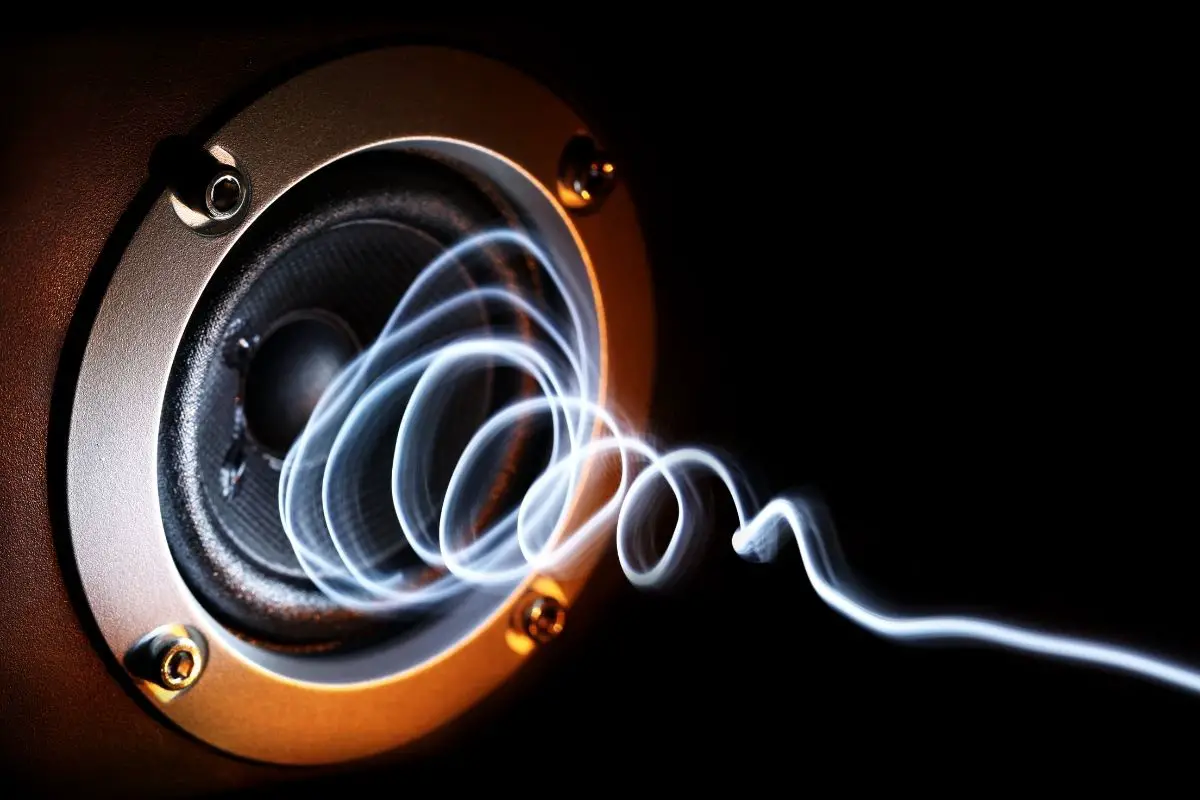


![Best Soundbar For Hisense TV [7 Top Picks] Best Soundbar For Hisense TV](https://www.cinemaequip.com/wp-content/uploads/2022/01/Best-Soundbar-For-Hisense-TV-1-150x150.jpg)


![Which Sound Bar Is The Best For Hearing Impaired? [Complete Guide] Which Sound Bar Is The Best For Hearing Impaired? [Complete Guide]](https://www.cinemaequip.com/wp-content/uploads/2022/07/Best-tv-Soundbar-For-Hearing-Impaired-2-150x150.jpeg)