Samsung Soundbars are popular for a reason: they provide outstanding audio quality. But sometimes they can develop problems that need to be fixed.
So if you’re experiencing crackling noise from your Samsung Soundbar, don’t worry – we’re here to help! In this blog post, we’ll go over some of the most common reasons for this issue and how to fix it. Keep reading to learn more!

Why Is My Samsung Soundbar Crackling? [Possible Reasons]
It’s essential to identify the possible causes for this issue, as that will help you choose a proper fix. Here are some of the most common causes:
Reason 1 – Cable Damage
One possible culprit behind crackling noise is damaged cables. In this case, your two cables may be acceptable, but your optical audio port on the Soundbar could potentially be damaged. This can happen due to dropping or mishandling your Soundbar, so always handle it with care!
Reason 2 – Effectiveness of Surge Protector
Even if you don’t plan on connecting your Soundbar to other devices plugged into the wall, it’s still good practice to use a surge protector. This ensures that there aren’t any problems with voltage coming from the wall to your device. However, you should know that using a surge protector does not mean your device is entirely invincible. For example, surges can still pass through unharmed, so even if you’re using a surge protector, it’s still possible for voltage to damage your device.
Reason 3 – Poor Quality Wiring
Sometimes, cables can have poor wiring, leading to dirty power or short circuits. If your power is dirty, you might hear a popping or crackling noise when you try to play music. This is because there is not enough voltage or current getting to your speaker system. Short circuits will cause excessive heating inside the soundbar, which could cause similar issues.
Reason 4 – Loose Connection to TV
If you have your Soundbar hooked up to another device (TV or Blu-ray player), make sure the connection is tight and not loose. A loose connection will result in poor quality sound because of interference or a weak transmission path between devices. You can test this by disconnecting at one end of the cable and then testing again for the noise. If it goes away when disconnected at one end, you’ve discovered your problem!
Reason 5 – Faulty Speaker Drivers
Speaker problems are hard to diagnose because speakers are so small. However, one way to identify your issue is by listening carefully with headphones on at high volume levels where you may hear crackling. If the sound is coming from one speaker, you’ve probably identified your problem!
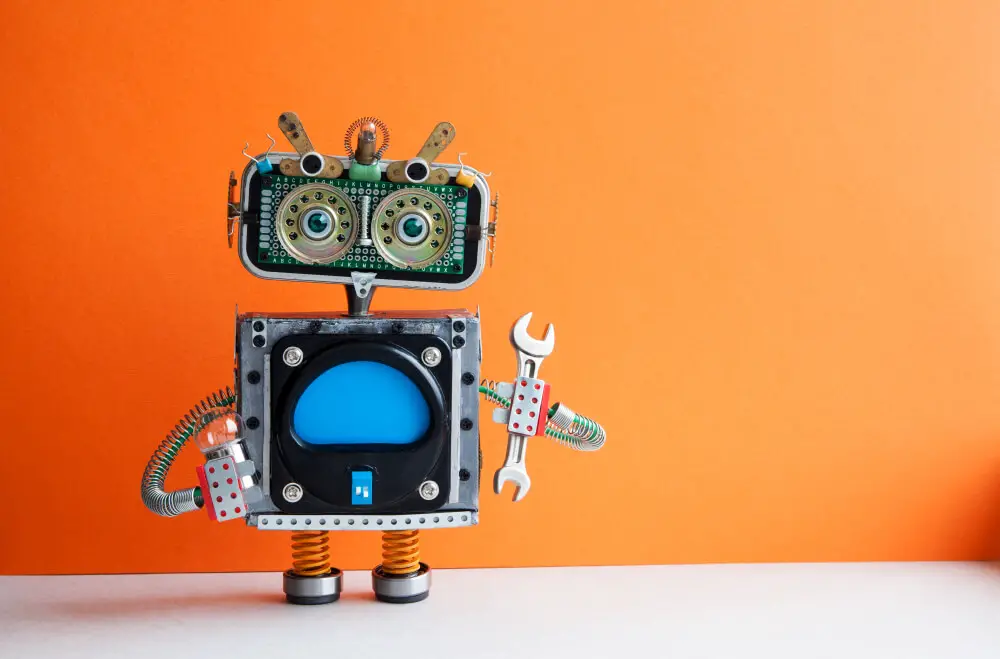
How Do You Fix a Crackling Samsung Soundbar? [Step-By-Step]
Now that you’ve identified the possible culprits behind this problem, here are some step-by-step instructions on how to fix it:
Step 1: Verify Your Cables Are Tight and Not Faulty
As we mentioned above, ensure that both cables (the one plugged into your TV and the one that plugs into your soundbar) aren’t loose or faulty. Even a slight dislocation can cause a popping noise! While the sound may be coming from a speaker driver, don’t rule out other possibilities until you’ve double-checked. If your cables check out okay, move on to the next step!
Step 2: Remove Your Surge Protector for ~30 Seconds
Your surge protector is doing its job if there’s no damage after taking out the cables from the wall socket for 30 seconds. That means it’s protecting your soundbar from sudden changes in voltage or current which could otherwise damage it. If you leave your surge protector in when you take out the cables, your devices could be damaged if there is a surge. A lot of people choose to unplug their TV and see what happens. But we recommend removing all devices that are attached to the surge protector, including anything that is plugged into the wall.
Step 3: Reconnect Your Surge Protector and Try Another Wall Outlet
If your Soundbar is still not working after trying step 2, try connecting it to another surge protector. See if there is a difference in how well it works depending on which outlet you use. We also recommend trying another wall outlet to see if there’s a difference. If you’re still experiencing crackling noises, it’s time to move on to the next step!
Step 4: Try Your Soundbar with Other Devices
This is one of the essential steps in fixing your Soundbar issue. You have plugged your device into two surge protectors, and there has been no change in noise. This tells you that the problem is with your TV or soundbar. There are two ways that your Soundbar can be damaged: by voltage or by current. You can try using another device that isn’t attached to your Soundbar with a cable, like a Blu-ray player. Try something like a lamp instead; anything small but powered by electricity will do. If this fixes your Soundbar issue, there’s a good chance the problem lies with your TV, and you should move on to Step 5.
Step 5: Call Your Product Support Line
If all else fails, it’s probably time to call customer support. Of course, this is recommended if nothing works for you after trying everything we’ve suggested above. Many people luck out and get a solution right away . . . but that depends on who answers your call! At this point, they may advise you to replace some components or perform more complex solutions that require knowledge of the product. If all else fails, consider upgrading your Soundbar! Or at least take it back to where you bought it for an exchange or refund.
Why Does My Samsung Soundbar Sound Static?
Now that you know how to fix your Samsung Soundbar, there are several other possible reasons it may be experiencing static noises. We’ve outlined the most common below:
1. Your Device Is Damaged (Check With Remote)
If you’ve already tried everything we’ve suggested above and checked all of the cables for faults, then you probably have a faulty product. At this point, it’s usually time to contact customer support or return your device to where you purchased it from.
However, suppose your sound-static is only happening when you use specific buttons on your remote control. In that case, it is possible that one or more specific components in the device are not working correctly anymore. This might require further examination from customer support or a product replacement.
2. You’ve Got a Short in Your Cable
If your soundbar is still working correctly but can’t use the Bluetooth function, it may be because of a short in your cable. This kind of problem usually happens because of something simple, like poor contact with the device or water damage. But it’s not usually covered by the warranty if that’s the cause.
For example, if there’s a cut in one of your cables leading to the speakers, it could ultimately kill your ability to connect wirelessly! If this is not covered by warranty, you probably have two options: buy a new cable or have one custom-made. In addition, of course, this will solve any noise issues you experience while using other functions.
3. There’s a Short in the Powered USB Port
If your USB port is not working, it may be because of a short. This can be caused by bad wiring or dust and dirt that has built up over time. If this is the case, we recommend cleaning out the device using compressed air.
This method usually works, but only if the problem wasn’t caused by water damage or physical damage to parts of the port or cable itself. Even if cleaning seems to fix things at first, there’s no guarantee that it’ll last long-term, so consider just buying a new Soundbar!
4. Your TV Over Time Has Altered the Sound Quality
If you’re using an HDTV set, there’s always a chance that TV settings have changed the sound quality of your device over time. Almost all HDTVs have sound settings that are automatically adjusted to fit the model or brand of the TV. However, sometimes updates can change these settings without you realizing it. This isn’t usually a problem with Samsung products because they are smart enough to know what type of device is connected. But sometimes TVs are labeled as soundbars in their menu options even if they are not.
If you’re experiencing static noises when using your Soundbar, make sure to check the TV menus for any sound enhancements. This can help reduce or eliminate static noises. These can seriously degrade the quality of your Soundbar to cause distortion and static, but they’re often easily disabled.
5. The Power Cable Isn’t Working
If you’ve already checked all of the inputs between your Soundbar and TV, make sure to check the power cable as well! We know this sounds obvious, but it’s also easy to miss if you don’t use the device manual or something similar.
For example, maybe the cord was damaged somehow or isn’t making good contact with your device. This is a problem with your TV. If it is still under warranty, you can take it back to the store and get a new one. If it is not under warranty, you can call Samsung to see if they can help you.

Samsung Soundbar Subwoofer Crackling?
So . . . what if that sound coming from your subwoofer isn’t static, but a POPPING noise? If you’ve only been experiencing this in the past few weeks, then you’re probably in luck because there’s a chance that it’s a fixable problem. However, if the popping noises have been going on for months or even years, then we recommend returning or exchanging your Soundbar for a new one.
To be clear: if the problem persists, Samsung customer support can help you determine if this needs to be fixed by factory support or replaced.
Samsung uses software updates that improve the user experience over time. However, some of these updates may cause popping sounds that do not go away. So if you’re experiencing popping noises after a recent update, try rolling the system back to the previous firmware.
Other Samsung Soundbar FAQs
When I plug in my soundbar, there’s a flashing red light but no picture on the TV screen.
In situations like this, try changing the HDMI port that you’re plugged into and replacing the HDMI cable before trying anything else.
I can’t connect to Bluetooth or see any other device options when pairing with my system.
This is a common problem that could be fixed by simply resetting your network settings or going through a repair. To do this:
- Disconnect all devices from your home network
- Turn off your TV and Soundbar for 60 seconds. (Make sure they stay powered down until this process is done. This will not work if either device is on.)
- Turn on your TV and Soundbar and set to “standby” mode
- Wait until the LED light/indicator confirms that Bluetooth connection has been established.
Wrap-up
If you’re still experiencing issues, call Samsung support immediately. If your device is not working, they can help you figure out what the problem is. They will do a series of tests to find out what is wrong and what you need to do next. This might mean fixing your device or getting a new one.
Their team is easy to work with and they have a network of technicians who can fix any problems with your Soundbar, TV, or other device. If the problem was caused by a factory or repair error, this can sometimes be fixed much faster than it would take to send out a replacement. Don’t hesitate to contact them if the problem continues for more than a couple of minutes!
In other words, when in doubt, let Samsung take care of it. And when it comes to their customer service and technical support, you better believe they’ll take care of it.
- How Do I Connect My Samsung Soundbar To Bluetooth? - February 5, 2024
- How To Connect Soundbar To TV With Optical Cable? - February 5, 2024
- How to Choose the Right Audio System for Your Home Theater Setup - April 25, 2023


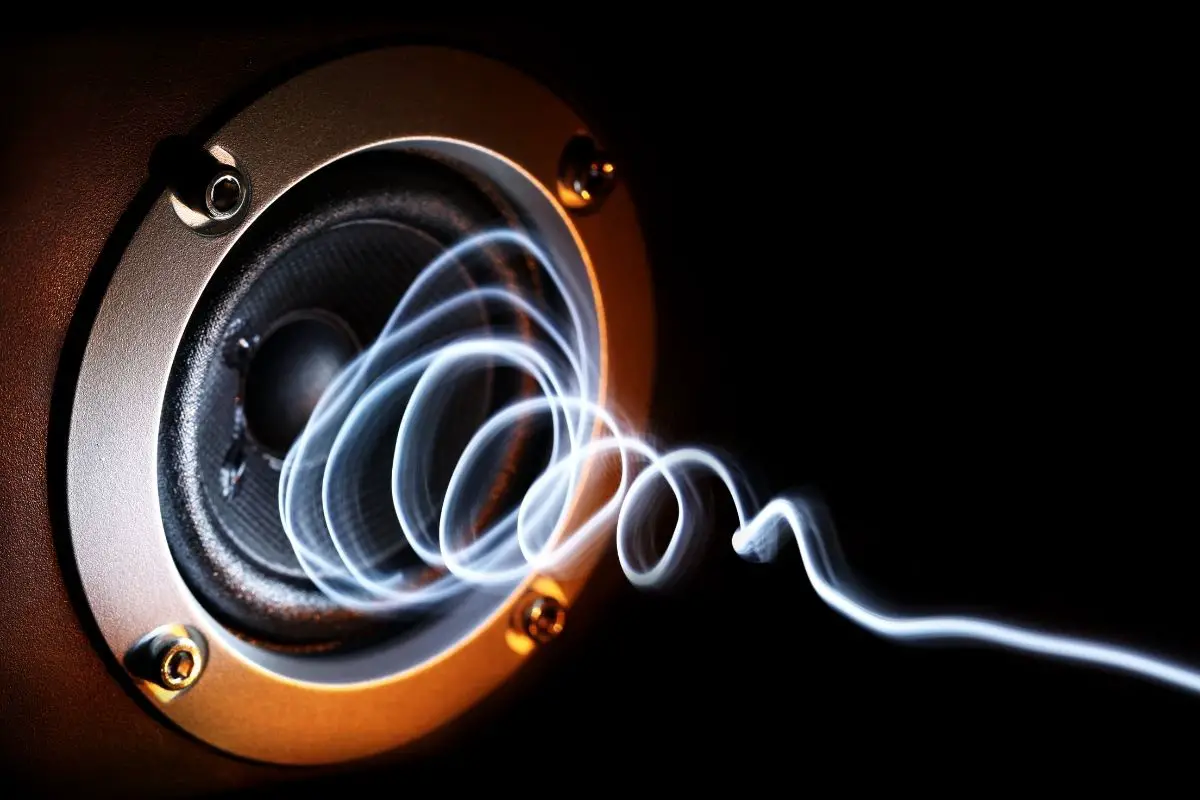

![Which Sound Bar Is The Best For Hearing Impaired? [Complete Guide] Which Sound Bar Is The Best For Hearing Impaired? [Complete Guide]](https://www.cinemaequip.com/wp-content/uploads/2022/07/Best-tv-Soundbar-For-Hearing-Impaired-2-150x150.jpeg)


![What Is the Difference Between 2.1 and 5.1 Sound Bars? [How To Choose?] Difference Between 2.1 and 5.1 Sound Bars](https://www.cinemaequip.com/wp-content/uploads/2022/07/Difference-Between-2.1-and-5.1-Sound-Bars-1-150x150.jpg)
